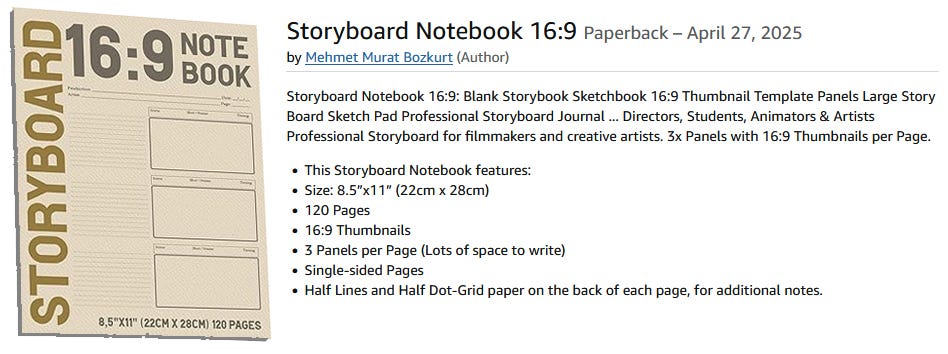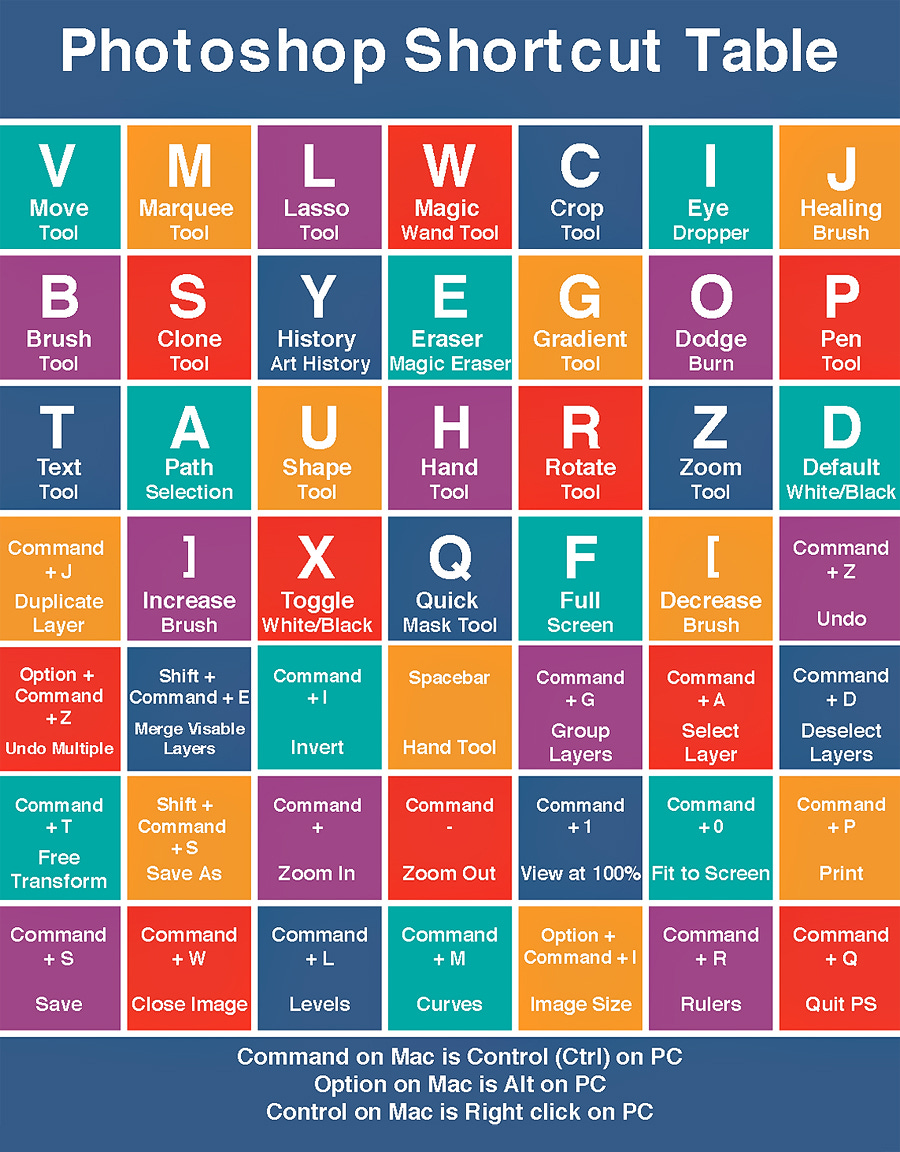5 Hidden Photoshop Features Only Pros Know
--- Photoshop User's Newsletter --- Unlock Your Creativity: Tips, Tutorials, and the Latest in Adobe Photoshop
A Special Announcement for Our Valued Subscribers
Hello Photoshop User’s Substack subscribers and followers,
We’re excited to share some great news! Starting this month, we’ll be delivering a FREE GIFT every month exclusively for our paid subscribers.
Each gift comes in the form of a PDF document, featuring a carefully selected collection of the most popular and practical Photoshop tutorials. It’s our way of saying thank you for your continued support and for being part of this creative community.
We hope this monthly resource becomes a helpful and inspiring addition to your design toolkit!
Warm regards,
The Photoshop User’s Substack Team
The video provides tips and features in Photoshop to enhance creativity and efficiency, including creating templates, sampling colors, extracting fonts, saving character styles, accessing hidden tools, and utilizing guided tutorials.
Efficient Workflow Techniques
Convert PSD files to PSDT templates by adding a "T" to the file extension to prevent accidental overrides and enable safe experimentation.
Access hidden brushes, shapes, and styles in Photoshop by selecting "Legacy Brushes," "Legacy Shapes," and "Legacy Styles" options in their respective panels.
Advanced Color and Font Management
Use the Eyedropper tool to sample colors from any application outside Photoshop by minimizing the application frame and dragging out to select colors.
Identify and preview fonts in images using the "Extract from Image" feature in the Libraries panel, allowing for easy font matching and styling.
Continuous Learning
Access interactive tutorials directly within Photoshop through the Discover Panel.
Add a "T" to a PSD file extension to create a Photoshop template that opens as a new untitled document, preventing accidental overwrites of the original.
Use the eyedropper tool in Photoshop to sample colors from any application and discover the hidden match font feature for analyzing text in images.
Use Photoshop's Libraries panel to extract fonts from images and preview them easily.
Save character styles to your CC libraries in Photoshop for easy application across text layers.
Discover hidden brushes, shapes, and styles in Photoshop by accessing legacy options and downloading additional packs for enhanced creativity.
Access hands-on tutorials in Photoshop's discover panel to follow along with guided effects and techniques directly on your interface.
Use Photoshop's selection tools, adjustment layers, and blending modes to enhance images creatively by following guided steps for optimal results.
Change colors in Photoshop using the discover panel for enhanced tutorials.