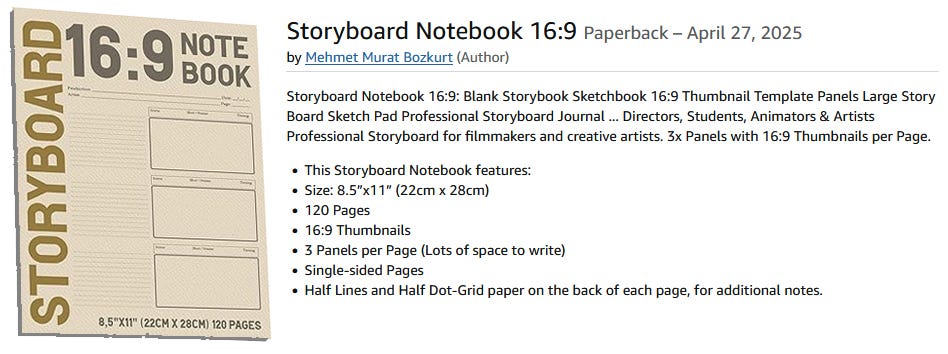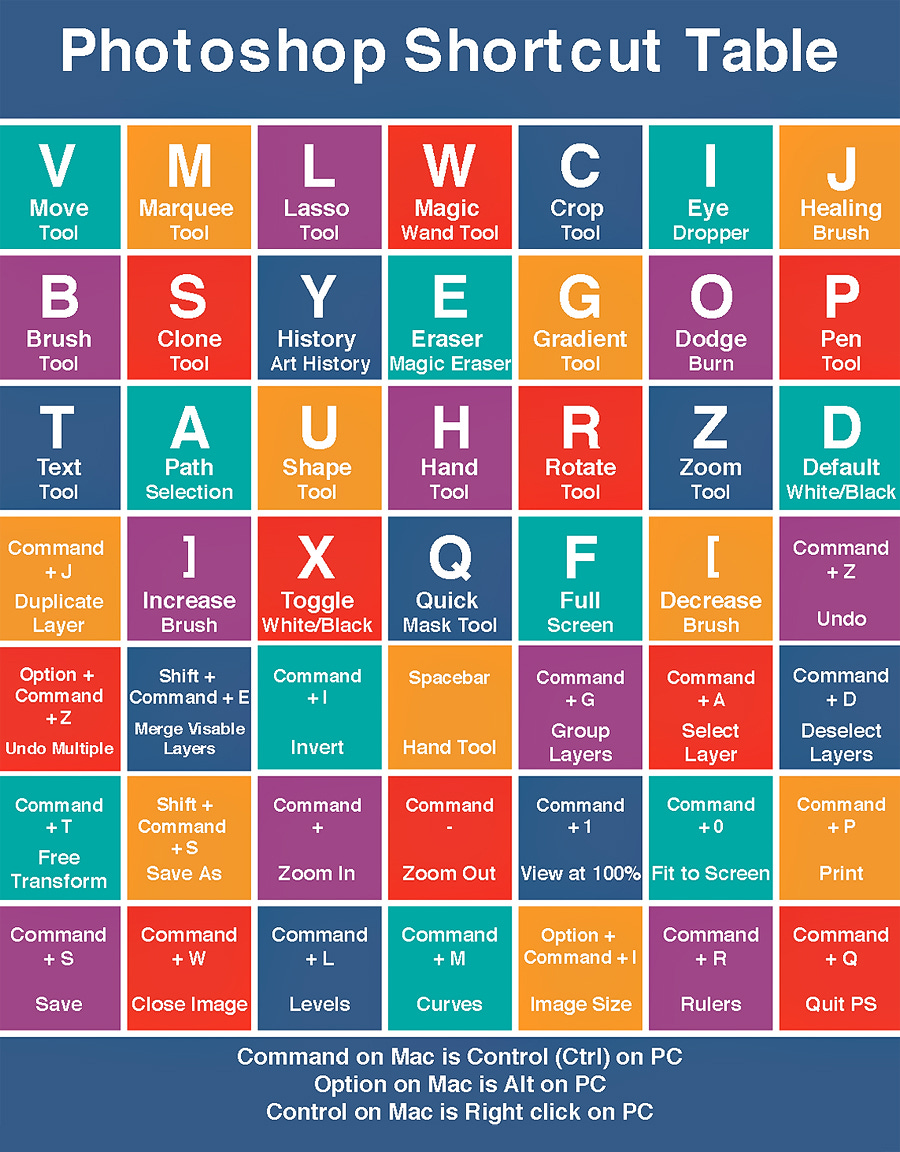Cinematic Color Grading Tutorial in Photoshop
--- Photoshop User's Newsletter --- Unlock Your Creativity: Tips, Tutorials, and the Latest in Adobe Photoshop
Cinematic Color Grading Tutorial Report
The tutorial provides a step-by-step guide on how to achieve cinematic color grading in Photoshop, enabling users to enhance their photos with professional-looking color adjustments.
Start by converting your image to a Smart Object for non-destructive editing.
Use the Camera Raw filter to adjust exposure, highlights, shadows, and color settings for a cinematic effect.
Create and save a preset after achieving desired color grading to easily apply the same settings to future images.
For stronger colors, apply the preset multiple times or adjust the layer's opacity to fine-tune the effect.
Experiment with blending modes to achieve different visual results and enhance your images creatively.
A Special Announcement for Our Valued Subscribers
Hello Photoshop User’s Substack subscribers and followers,
We’re excited to share some great news! Starting this month, we’ll be delivering a FREE GIFT every month exclusively for our paid subscribers.
Each gift comes in the form of a PDF document, featuring a carefully selected collection of the most popular and practical Photoshop tutorials. It’s our way of saying thank you for your continued support and for being part of this creative community.
We hope this monthly resource becomes a helpful and inspiring addition to your design toolkit!
Warm regards,
The Photoshop User’s Substack Team