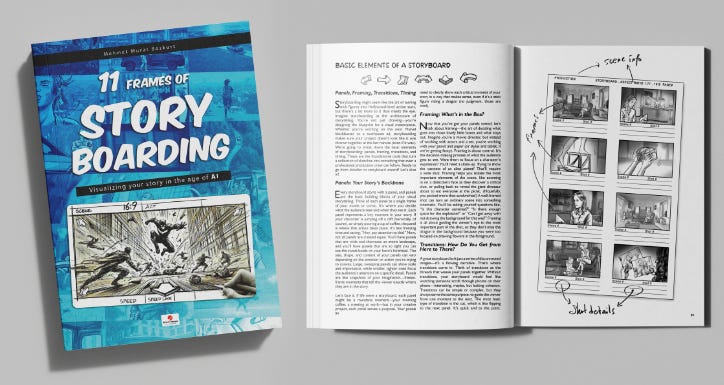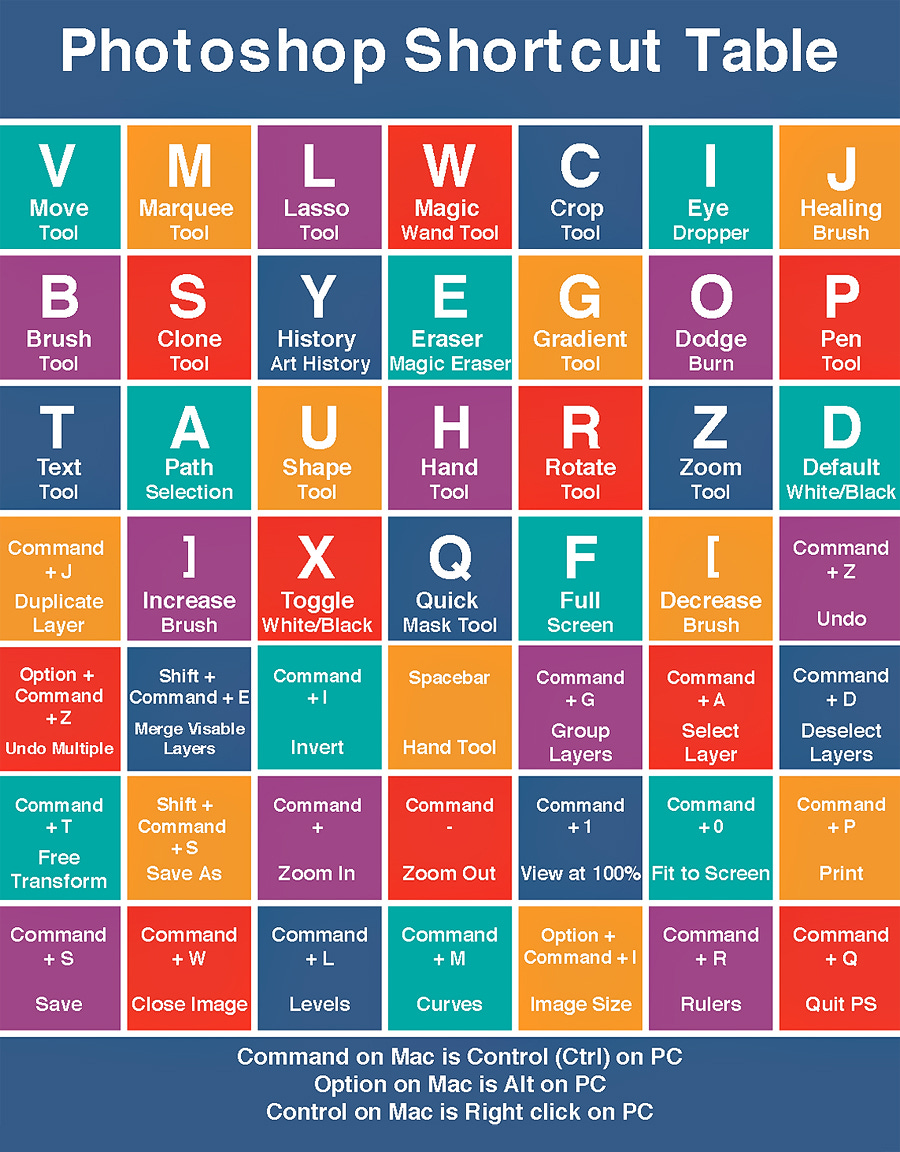Photoshop User's Newsletter
Unlock Your Creativity: Tips, Tutorials, and the Latest in Adobe Photoshop
One-Click Color Correction in Photoshop Perfect White!
The video provides a tutorial on color correction in Photoshop using a single-click method.
The instructor introduces the method as efficient for fixing color dominance issues, suitable for tasks like color balance and white balance correction.
Step-by-Step Process
1. Initial Setup
Duplicate the background layer (Ctrl+J or Cmd+J).
Identify areas with a dominant color (e.g., red) that need correction.
2. Using Existing Tools
Demonstrates how traditional tools like "Levels" and "Curves" struggle to balance colors effectively.
Issues:
Levels tool may overcompensate, creating an unwanted color shift.
Curves tool neutralizes but can introduce a new dominant color (e.g., cold tones).
3. Configuring Automatic Correction
Create an adjustment layer for "Curves."
Access "Auto Options" from the settings (three-bar menu in Curves).
Configure to:
Search for Light and Dark Colors: Automatically neutralizes tones.
Adjust Neutral Midtones: Ensures midtones are accurately balanced.
Customize the darkest and lightest points:
Shadows adjusted to pure black.
Highlights adjusted to pure white.
Midtones fine-tuned to ensure a neutral gray (RGB 128,128,128).
4. Saving the Configuration
Save the settings as defaults for future use.
Verify the adjustment:
Apply the "Auto" function to a new Curves layer to instantly correct the color.
Practical Applications
The method can be applied to various types of images:
Portraits
Landscapes
Nature photography
Manual fine-tuning:
Users can adjust individual color channels (Red, Green, Blue) for precise corrections.
Instructor's Tips
Understanding the method:
A dominant color in shadows, midtones, or highlights indicates imbalance.
Correcting each range ensures proper color neutralization.
Fine adjustments can further enhance results:
Channels can be manually adjusted after auto-correction if needed.
11 Frames of Storyboarding
Are you ready to turn your wildest ideas into captivating visual stories? Whether you’re dreaming of crafting epic films, designing dynamic comic panels, or creating engaging game narratives, 11 Frames of Storyboarding is your ultimate guide to bringing those visions to life for film, comics, games, and other media.
This isn’t just another how-to book—it’s your creative companion, packed with insights, tips, and practical techniques to help you master the art of storytelling. With a friendly and humorous tone, I’ll guide you through every step of the process, from sketching your first frame to refining a full narrative sequence.
Why settle for vague ideas in your head when you can bring them to life with clarity and purpose? With over [XX] visual examples, real-world applications, and insider advice, this book empowers you to:
Sketch compelling visuals that tell a story at a glance
Build seamless story arcs for film, animation, and beyond
Design immersive narratives for video games
Master storyboarding techniques professionals swear by
Whether you're a seasoned artist or just starting, this book has something for everyone. Don’t let your ideas gather dust—grab 11 Frames of Storyboarding and start creating today!
✨ Click here to learn more and grab your copy!
Print and e-book versions are available.
Let’s bring your stories to life—one frame at a time.
Warmly,
Mehmet Murat Bozkurt
Author of “11 Frames of Storyboarding”