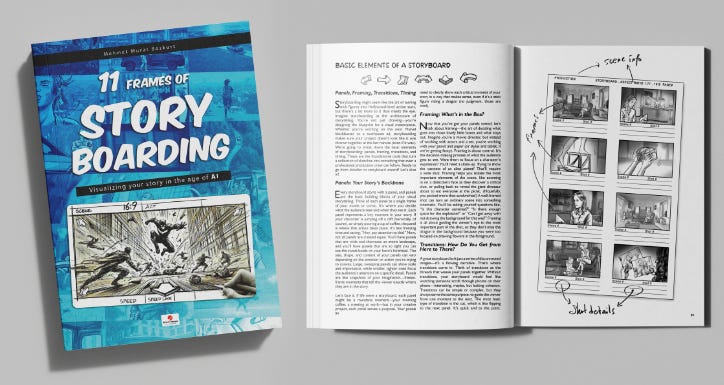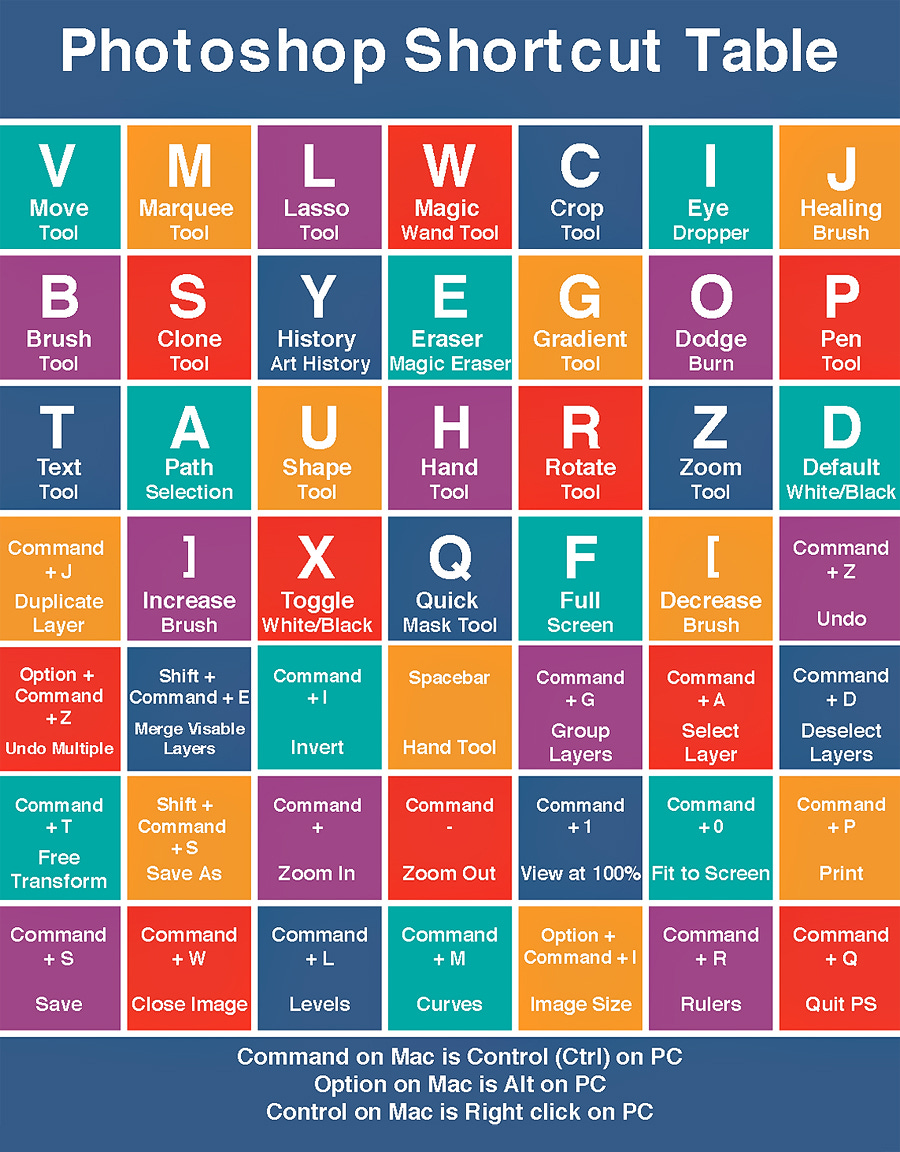NEW Photoshop auto masks, the part NO ONE is talking about
--- Photoshop User's Newsletter --- Unlock Your Creativity: Tips, Tutorials, and the Latest in Adobe Photoshop
Introduction to New Features in Photoshop
The video introduces one of the most significant new features in Photoshop, emphasizing the importance of selections in image editing.
Adobe has made updates to the selection tools, enhancing their accuracy and effectiveness across various types of images.
The presenter plans to demonstrate the new features using three different types of images, including flat art, line art, hair, and trees.
Accessing Photoshop Beta
To access the new tools, users must download the Photoshop beta version from the Creative Cloud application.
The beta version can run simultaneously with the regular version of Photoshop on both Mac and Windows platforms.
Users are encouraged to enable cloud processing to utilize the improved selection tools effectively.
Changing Settings for Cloud Processing
The presenter explains how to change settings to ensure that cloud processing is the default option for selection tools.
Users need to navigate to settings within Photoshop, select image processing, and choose cloud options for features like "Select Subject" and "Remove Background."
If an internet connection is unavailable, Photoshop can automatically switch to device processing to avoid interruptions.
Demonstrating AI Selection with Current Photoshop
The presenter demonstrates the "Select Subject" feature in the current version of Photoshop, showcasing its AI capabilities to detect subjects in images.
The initial selection is applied to a mask, revealing common issues such as webbed fingers and incomplete selections in areas like hair and scarves.
Comparative Analysis with Photoshop Beta
The presenter compares the same image using the Photoshop beta version, which significantly improves the selection quality without webbing and captures finer details in hair and edges.
Additional tools like "Select a Mask" are mentioned for further refinement, although the focus is on the initial selection capabilities.
Selecting Complex Subjects: Trees
The challenges of selecting complex subjects such as trees are discussed, highlighting traditional methods like the pen tool as time-consuming.
Using the "Select Subject" feature in both the current and beta versions, the presenter demonstrates the improvements in selection accuracy for tree images.
The beta version showcases a much cleaner selection, effectively addressing gaps that the current version struggles with.
Surprising Results with Vector Images
The presenter introduces the selection of vector images, noting that they are rasterized in the editing process, which impacts selection quality.
The beta version's ability to select subjects in flattened vector images is demonstrated, yielding impressive results with minimal missed areas.
The video emphasizes the effectiveness of the beta version in capturing intricate details around edges and gaps in vector images.
Side-by-Side Comparisons of Selections
A side-by-side comparison of selections made with the current version and the beta version is presented, highlighting the significant differences in quality.
The presenter examines the selections against various background colors to demonstrate the edge quality and overall selection accuracy.
The beta version consistently shows superior results in terms of edge clarity and detail retention compared to the current version.
Final Adjustments and Enhancements
The video discusses the use of adjustment tools in the beta version, including the "Decontaminate Colors" feature, which can clean up edges in selections.
The presenter demonstrates how minor tweaks can enhance selections, making the editing process more efficient and effective.
The overall sentiment is one of excitement for the new features, as they promise to save time and improve the quality of selections in Photoshop.
11 Frames of Storyboarding
Are you ready to turn your wildest ideas into captivating visual stories? Whether you’re dreaming of crafting epic films, designing dynamic comic panels, or creating engaging game narratives, 11 Frames of Storyboarding is your ultimate guide to bringing those visions to life for film, comics, games, and other media.
This isn’t just another how-to book—it’s your creative companion, packed with insights, tips, and practical techniques to help you master the art of storytelling. With a friendly and humorous tone, I’ll guide you through every step of the process, from sketching your first frame to refining a full narrative sequence.
Why settle for vague ideas in your head when you can bring them to life with clarity and purpose? With over [XX] visual examples, real-world applications, and insider advice, this book empowers you to:
Sketch compelling visuals that tell a story at a glance
Build seamless story arcs for film, animation, and beyond
Design immersive narratives for video games
Master storyboarding techniques professionals swear by
Whether you're a seasoned artist or just starting, this book has something for everyone. Don’t let your ideas gather dust—grab 11 Frames of Storyboarding and start creating today!
✨ Click here to learn more and grab your copy!
Print and e-book versions are available.
Let’s bring your stories to life—one frame at a time.
Warmly,
Mehmet Murat Bozkurt
Author of “11 Frames of Storyboarding”