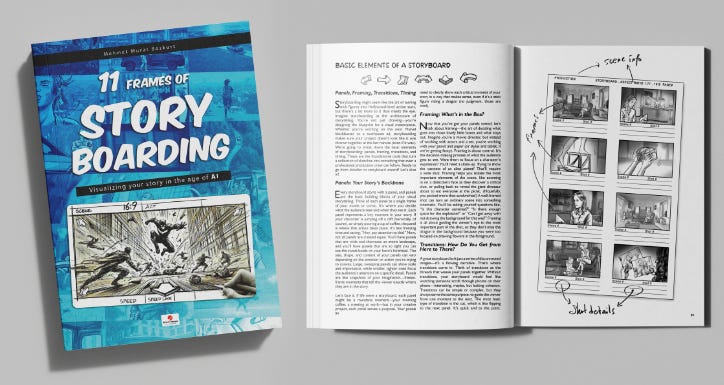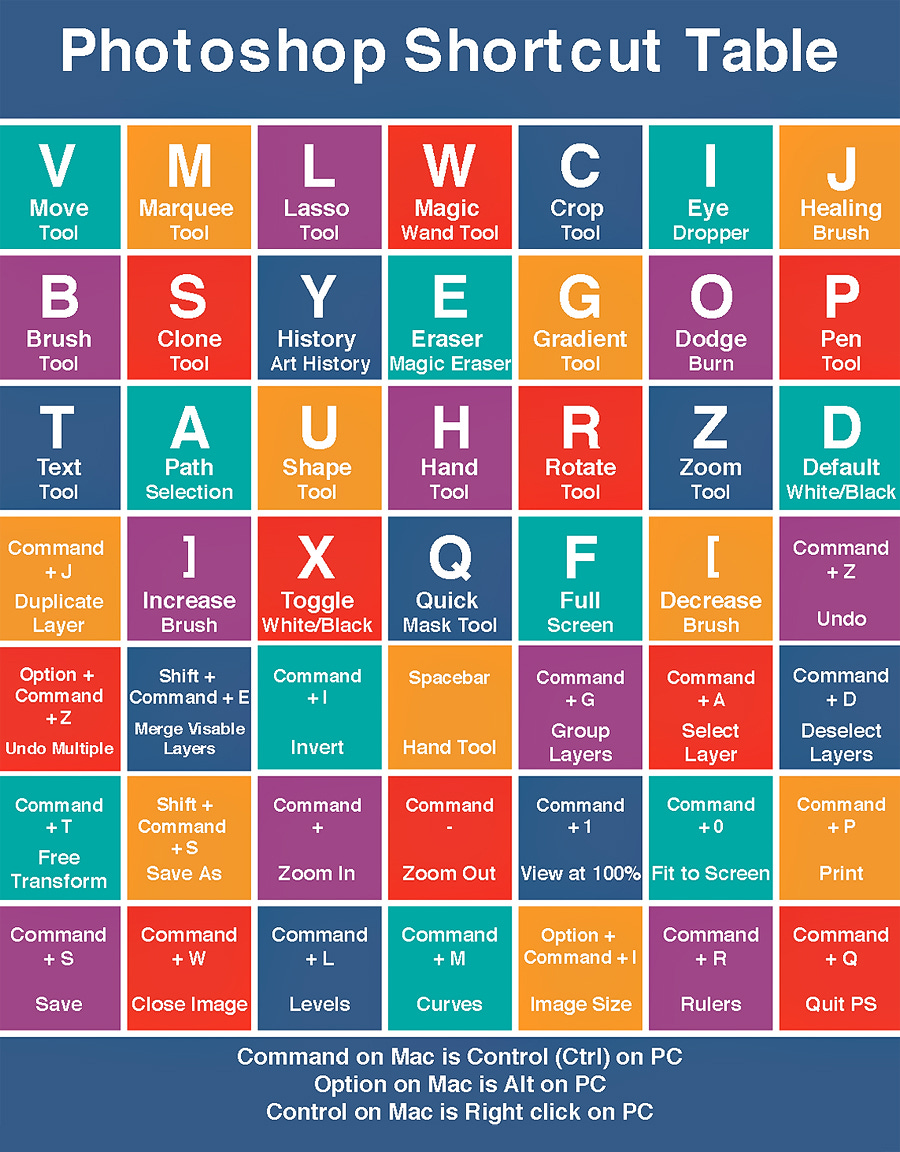Photoshop User's Newsletter
Unlock Your Creativity: Tips, Tutorials, and the Latest in Adobe Photoshop
How to Use the Frame Tool
The video introduces the new Frame Tool in Photoshop.
The Frame Tool allows users to place images into custom shapes efficiently.
Previously, users were limited to rectangles and circles, but now they can create custom shapes and even fill them with AI-generated images.
1. Accessing the Frame Tool
Located in the toolbar (shortcut:
K).Can create rectangles, circles, triangles, and custom shapes.
Users can also import pre-existing shapes from the default shape library.
2. Creating and Using Custom Shapes
Go to Edit > Define Custom Shape to create a shape.
Example: The instructor creates a rounded rectangle and saves it as a custom shape.
Custom shapes can be used as frames for images.
3. Adding Images to Frames
Drag and drop an image into the frame.
Resize/move the image inside the frame using
Ctrl+T(Command+T on Mac).Can also generate AI images inside the frame using Adobe's AI.
4. Positioning Frames in the Scene
The instructor places an image of a flower shop into a frame.
Uses layer masks to position the frame behind the subject while keeping it part of the original scene.
Pro tip: Grouping the frame allows masking to work properly.
5. Adjusting the Frame Appearance
Brightness & Contrast: Uses
Levels Adjustment Layerto brighten the frame.Stroke Effects: Adds a stroke around the frame for emphasis.
Frames remain editable, so users can replace images anytime.
11 Frames of Storyboarding
Are you ready to turn your wildest ideas into captivating visual stories? Whether you’re dreaming of crafting epic films, designing dynamic comic panels, or creating engaging game narratives, 11 Frames of Storyboarding is your ultimate guide to bringing those visions to life for film, comics, games, and other media.
This isn’t just another how-to book—it’s your creative companion, packed with insights, tips, and practical techniques to help you master the art of storytelling. With a friendly and humorous tone, I’ll guide you through every step of the process, from sketching your first frame to refining a full narrative sequence.
Why settle for vague ideas in your head when you can bring them to life with clarity and purpose? With over [XX] visual examples, real-world applications, and insider advice, this book empowers you to:
Sketch compelling visuals that tell a story at a glance
Build seamless story arcs for film, animation, and beyond
Design immersive narratives for video games
Master storyboarding techniques professionals swear by
Whether you're a seasoned artist or just starting, this book has something for everyone. Don’t let your ideas gather dust—grab 11 Frames of Storyboarding and start creating today!
✨ Click here to learn more and grab your copy!
Print and e-book versions are available.
Let’s bring your stories to life—one frame at a time.
Warmly,
Mehmet Murat Bozkurt
Author of “11 Frames of Storyboarding”