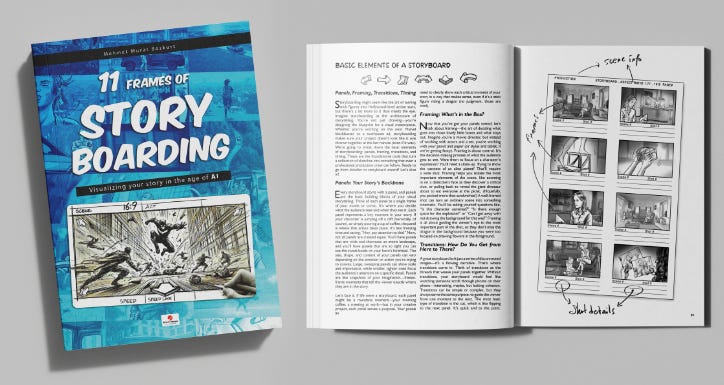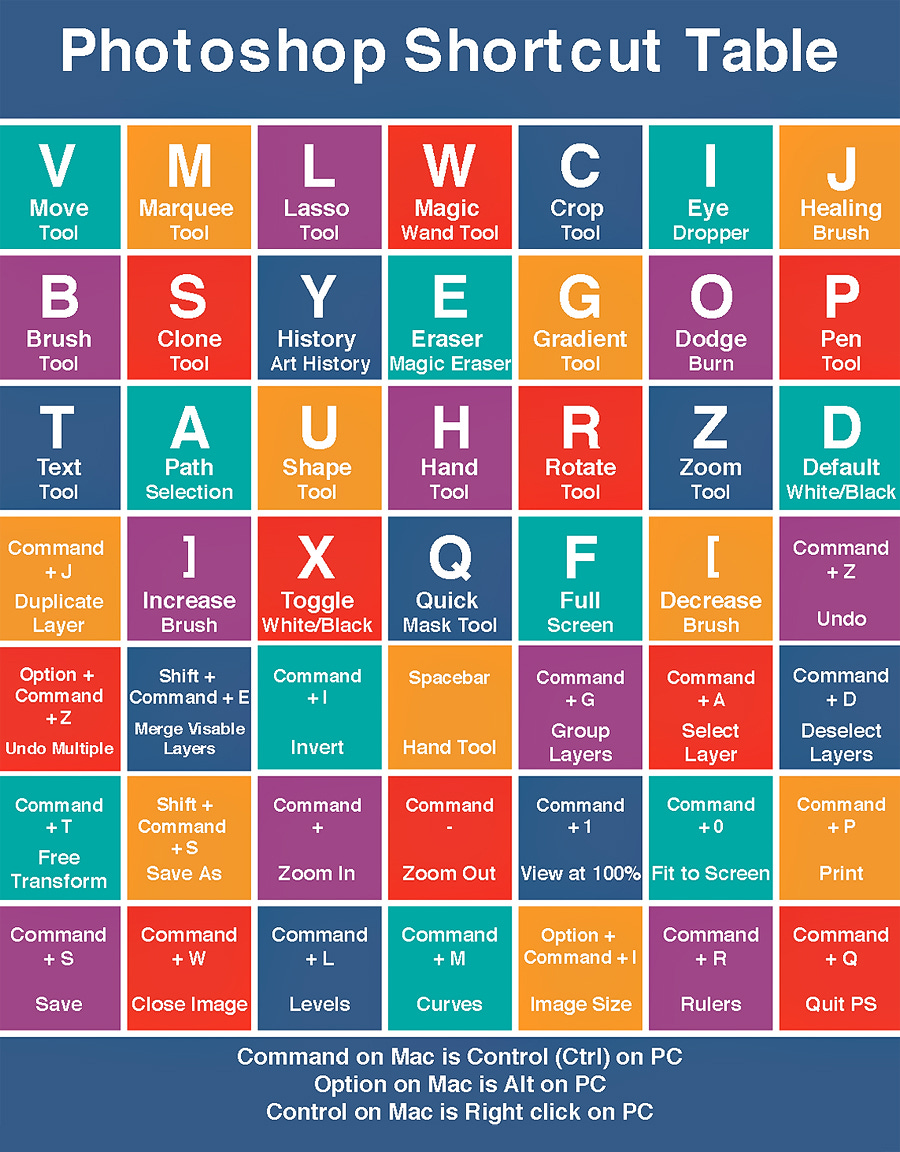Photoshop User's Newsletter
Unlock Your Creativity: Tips, Tutorials, and the Latest in Adobe Photoshop
Key Photoshop Secrets & Tips
1. Work in 16-bit Mode for Better Image Quality
Problem: When stacking multiple adjustment layers, color banding appears.
Solution: Use 16-bit mode instead of 8-bit to prevent loss of quality.
How to do it:
Image > Mode > 16 Bits/Channel
2. Prevent Color Changes During Export
Problem: Colors look different after exporting or uploading images online.
Solution: Convert images to sRGB before exporting.
How to do it:
File > Export > Export As > Convert to sRGBAlways embed the color profile to maintain consistency.
3. Open RAW Files as Smart Objects
Problem: Edits made in Camera Raw are lost when opening in Photoshop.
Solution: Open RAW images as Smart Objects to retain Camera Raw adjustments.
How to do it: Hold Shift and click "Open Object" in Camera Raw.
4. Use Group Masks Instead of Multiple Layer Masks
Problem: When multiple layers share the same mask, edits become tedious and cause unwanted halos.
Solution: Group related layers and apply a single mask to the group.
How to do it:
Select layers → Press
Ctrl+G→ Apply a mask to the group.
5. Always Convert to Smart Object Before Applying Filters
Problem: Filters like Camera Raw become uneditable once applied.
Solution: Convert layers into Smart Objects before applying any filter.
How to do it:
Right-click layer > Convert to Smart ObjectAssign a shortcut for faster access (
Edit > Keyboard Shortcuts > Smart Objects).
6. Save Frequently – Don't Rely on Autosave
Problem: Relying on autosave might cause loss of recent changes.
Solution: Develop a habit of pressing Ctrl+S (Cmd+S on Mac) often.
Extra Tip: Set autosave to the lowest possible interval (
Edit > Preferences > File Handling).
7. Use Cloud Documents for Extra Security
Problem: Files can be lost due to crashes or corruption.
Solution: Save important projects as Cloud Documents to retain auto-backups and version history.
How to do it:
File > Save As > Save to Cloud Documents.
8. Disable ‘Delete Cropped Pixels’
Problem: Cropped areas are permanently lost by default.
Solution: Uncheck ‘Delete Cropped Pixels’ in the Crop Tool settings to retain data.
How to do it: Select Crop Tool → Uncheck Delete Cropped Pixels.
9. Avoid Using Beta Versions on Production Machines
Problem: Beta versions can cause unexpected crashes and instability.
Solution: Use stable versions of Photoshop for professional work.
10. Paste Objects in the Exact Same Position
Problem: Copying and pasting layers between documents places them incorrectly.
Solution: Use Paste in Place (
Ctrl+Shift+VorCmd+Shift+V) to maintain the exact position.
11 Frames of Storyboarding
Are you ready to turn your wildest ideas into captivating visual stories? Whether you’re dreaming of crafting epic films, designing dynamic comic panels, or creating engaging game narratives, 11 Frames of Storyboarding is your ultimate guide to bringing those visions to life for film, comics, games, and other media.
This isn’t just another how-to book—it’s your creative companion, packed with insights, tips, and practical techniques to help you master the art of storytelling. With a friendly and humorous tone, I’ll guide you through every step of the process, from sketching your first frame to refining a full narrative sequence.
Why settle for vague ideas in your head when you can bring them to life with clarity and purpose? With over [XX] visual examples, real-world applications, and insider advice, this book empowers you to:
Sketch compelling visuals that tell a story at a glance
Build seamless story arcs for film, animation, and beyond
Design immersive narratives for video games
Master storyboarding techniques professionals swear by
Whether you're a seasoned artist or just starting, this book has something for everyone. Don’t let your ideas gather dust—grab 11 Frames of Storyboarding and start creating today!
✨ Click here to learn more and grab your copy!
Print and e-book versions are available.
Let’s bring your stories to life—one frame at a time.
Warmly,
Mehmet Murat Bozkurt
Author of “11 Frames of Storyboarding”