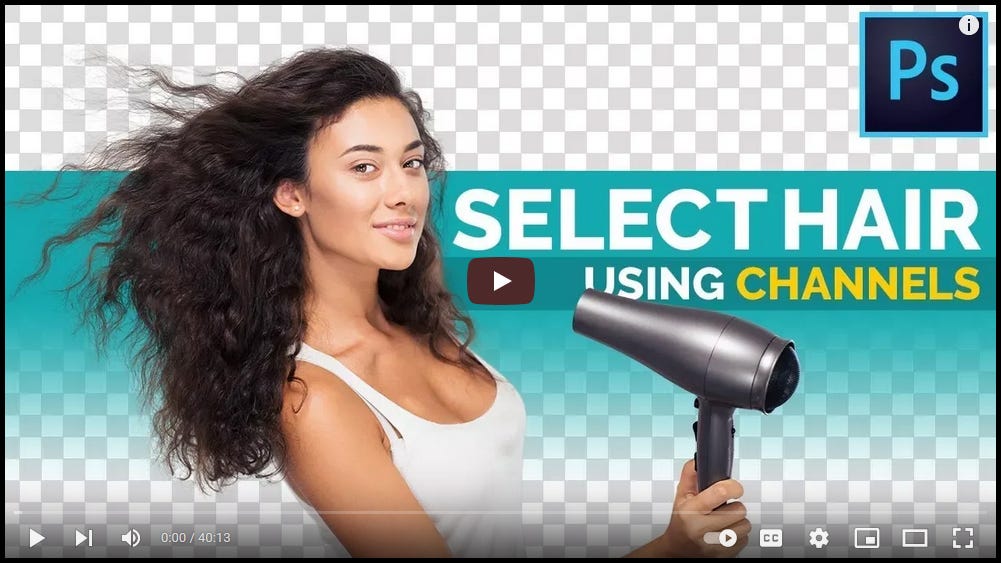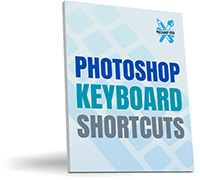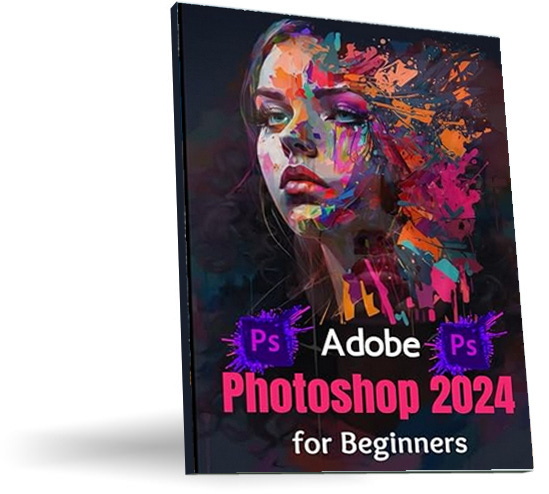Photoshop User's Newsletter
Unlock Your Creativity: Tips, Tutorials, and the Latest in Adobe Photoshop
Selections and Masks Using Channels
Selections in Photoshop allow you to isolate parts of an image to apply edits without affecting the entire image. Channels can be incredibly useful for making precise selections, especially when working with complex or intricate details.
Using Color Channels for Selections:
Identify the Best Channel: Look at the individual color channels (Red, Green, Blue) to find the one with the most contrast for the area you want to select.
Make a Selection: Use tools like the Magic Wand, Quick Selection, or Color Range to select the desired area based on the chosen channel.
Using Alpha Channels for Selections:
Saving Selections: Once you have a selection, you can save it as an alpha channel by going to Select > Save Selection. This creates a new channel that you can reuse later.
Loading Selections: To reuse a saved selection, go to Select > Load Selection and choose the alpha channel you saved earlier.
Refining Selections:
Refine Edge/Select and Mask: Use the Refine Edge or Select and Mask tools to smooth, feather, and contract/expand the selection. These tools are particularly useful for refining selections of hair, fur, or other detailed edges.
see the video tutorial here.
Keyboard shortcuts
You can download FREE pdf file here:
Create a Realistic T-Shirt Mockup in Photoshop
The video is a full tutorial on creating a realistic t-shirt mockup in Adobe Photoshop. It guides viewers through the steps of designing a t-shirt mockup, covering topics such as adding texture, adjusting colors, and applying designs to create a photorealistic effect.
You can watch the full tutorial here.
Face Smooth In Photoshop | Easy Frequency Separation Tutorial
A frequency separation tutorial for face smoothing in Photoshop involves splitting an image into high and low frequency layers to separately edit texture and color. This technique allows for precise skin smoothing while retaining natural texture. The steps include creating two duplicate layers, applying a Gaussian blur to one, and using the Apply Image function to the other, followed by using the Healing Brush or Clone Stamp on the texture layer.
For a full tutorial, check out the video here.
Photoshop Tutorial: Wrap Text & Graphics onto Complex Surfaces with Displacement Maps
In this comprehensive Photoshop tutorial, you'll discover the creative power of displacement maps. Learn step-by-step how to wrap text and graphics convincingly onto complex surfaces, adding depth and realism to your designs. Perfect for graphic designers, artists, and anyone looking to enhance their digital artistry skills.
You can watch the full tutorial here.
Adobe Photoshop 2024 for Beginners: Complete Beginner to Expert Step-by-Step Practical Guide to Master the Tools and Techniques in Photoshop for Professional Graphic Creation & Manipulation
In a world that constantly evolves, Adobe Photoshop remains a beacon, guiding artists, photographers, and designers towards unparalleled creativity. With each iteration, it continues to redefine the boundaries of painting and drawing. The groundbreaking Adobe Photoshop 2024 takes a giant leap forward by integrating artificial intelligence into its arsenal, revolutionizing the way images are edited.
Within the carefully curated pages of this guide, you'll discover a meticulously crafted table of contents and index, ensuring swift access to the information you seek. Packed with vivid illustrations, we've made learning not only informative but also an enjoyable experience.
Whether you're a novice venturing into the world of digital art or a seasoned pro seeking insight into the latest AI-powered enhancements, this guide is your gateway. Position yourself at the forefront of digital design with Adobe Photoshop 2024—don't miss the chance to be a trailblazer.
Unlock your creative potential, share your artistic vision, and craft visually stunning masterpieces like never before. This guide is tailored for individuals of all skill levels, propelling you from a beginner to a true expert.
Get your book from here.