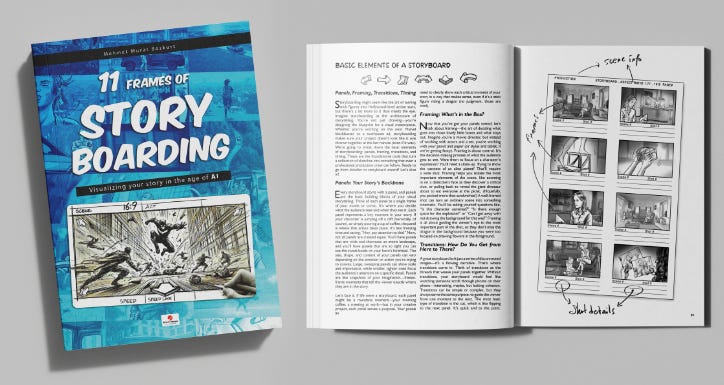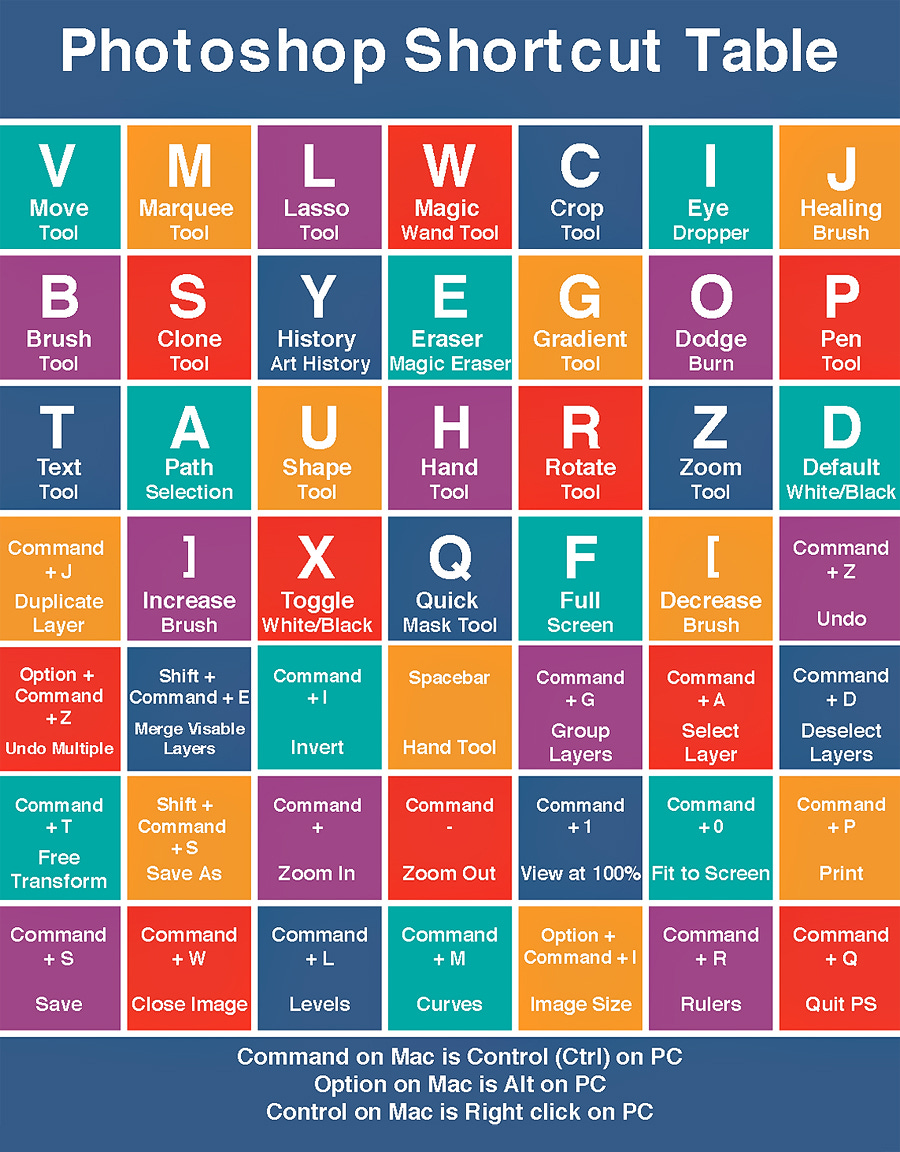Photoshop User's Newsletter
Unlock Your Creativity: Tips, Tutorials, and the Latest in Adobe Photoshop
Key Photoshop Pro Techniques
1. Channel Operations (ChOps) vs Layers
ChOps (Channel Operations) allow for flat image manipulations, achieving pro-quality effects.
Example: Creating drop shadows using Gaussian Blur and Apply Image instead of layers.
Layers are more convenient, but understanding ChOps gives greater control.
2. Advanced Selection Functions
Demonstrates Color Range selection to isolate objects efficiently.
Example: Selecting and flipping an airplane on a vintage stamp using Color Range & Transform.
Application: Quick object selection for precise edits.
3. Sharpening Techniques
Explores Unsharp Mask (classic) vs Camera Raw Sharpening (modern).
Camera Raw provides:
Better noise reduction.
Smoother edges without harsh halos.
More control over fine details.
4. Image Retouching with AI & Remove Tool
Remove Tool efficiently cleans images, with GenAI credits used for automation.
Strokes with GenAI consume credits, but results are high-quality and worth it.
Example: Smoother skin editing with multiple strokes.
5. Smart Objects & Non-Destructive Editing
Converts layers into Smart Objects for lossless scaling and transformations.
Allows non-destructive filtering (e.g., Camera Raw Filter).
Example: Enhancing an octopus image with vibrant colors without damaging pixels.
6. Liquify Tool for Image Adjustments
Used for subtle reshaping of objects or subjects.
Applied to match AI-generated images seamlessly.
Can be edited non-destructively when used on Smart Objects.
7. Mastering Blend Modes
Essential blend modes every pro should know:
Multiply: Best for darkening effects.
Screen: Best for brightening.
Overlay: Best for contrast enhancement.
Examples:
Applying Screen mode to brighten text.
Using Multiply to blend elements smoothly.
8. RGB, CMYK, and LAB Color Modes
RGB: Best for digital use, additive colors.
CMYK: Best for commercial printing.
LAB: Used for advanced color manipulation.
Example: Increasing selective saturation using LAB mode & Levels adjustment.
11 Frames of Storyboarding
Are you ready to turn your wildest ideas into captivating visual stories? Whether you’re dreaming of crafting epic films, designing dynamic comic panels, or creating engaging game narratives, 11 Frames of Storyboarding is your ultimate guide to bringing those visions to life for film, comics, games, and other media.
This isn’t just another how-to book—it’s your creative companion, packed with insights, tips, and practical techniques to help you master the art of storytelling. With a friendly and humorous tone, I’ll guide you through every step of the process, from sketching your first frame to refining a full narrative sequence.
Why settle for vague ideas in your head when you can bring them to life with clarity and purpose? With over [XX] visual examples, real-world applications, and insider advice, this book empowers you to:
Sketch compelling visuals that tell a story at a glance
Build seamless story arcs for film, animation, and beyond
Design immersive narratives for video games
Master storyboarding techniques professionals swear by
Whether you're a seasoned artist or just starting, this book has something for everyone. Don’t let your ideas gather dust—grab 11 Frames of Storyboarding and start creating today!
✨ Click here to learn more and grab your copy!
Print and e-book versions are available.
Let’s bring your stories to life—one frame at a time.
Warmly,
Mehmet Murat Bozkurt
Author of “11 Frames of Storyboarding”