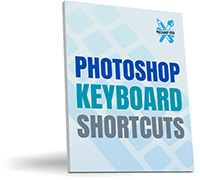Photoshop User's Newsletter
Unlock Your Creativity: Tips, Tutorials, and the Latest in Adobe Photoshop
Checking out a new (free) plugin for Photoshop that helps bring structure and speed to your photo print workflow. A collaborative effort between Tony Kuyper and Sean Bagshaw.
Since publishing the original luminosity masks tutorial in 2006, I have been deeply and personally aware of the creative impact they can have on each of us as photographic artists. Many people have written to tell me how helpful these methods have been (see user comments below) and to ask for help in learning these post-processing techniques. Over the years I have offered actions, tutorials, and luminosity mask panels to make them easy to use. The latest offerings are below. Some are free and others are relatively inexpensive. I sincerely believe that luminosity masks and the skill to use them can make photographers more creative.
Version 3 of the TK9 plugin is the latest release (September 2024) of my comprehensive panel for making pixel-value masks (luminosity masks, color masks, zone mask, saturation masks, etc.) and running Photoshop. Like its predecessors, its modular design allows users to configure its location for whatever manner works best in their workspace. The plugin is used worldwide and comes pre-programmed with six common languages: English, Spanish, German, French, Italian, and Chinese. Users can choose the language they prefer. TK9 works equally well on Windows and Mac computers, including computers running Apple Silicon processors (Mac M1, M2, M3, etc.). Installation is easy and the same installers work for both Mac and Windows.
You can download FREE pdf file here: