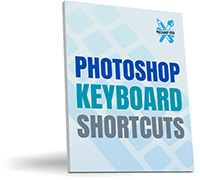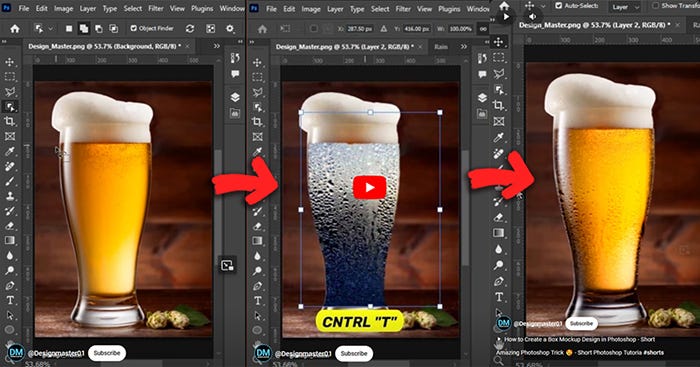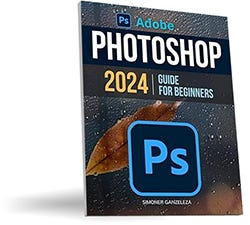Welcome Photoshop User's Newsletter
Unlock Your Creativity: Tips, Tutorials, and the Latest in Adobe Photoshop
"Generative Fill" tool
The new "Generative Fill" tool in Adobe Photoshop, powered by Adobe Firefly, allows users to add, remove, or replace content in images using natural language text prompts. This feature is integrated into various selection tools within Photoshop, enabling non-destructive edits through a new generative layer type. Users can seamlessly extend the edges of an image, replace unwanted objects, and make complex edits more intuitively and efficiently.

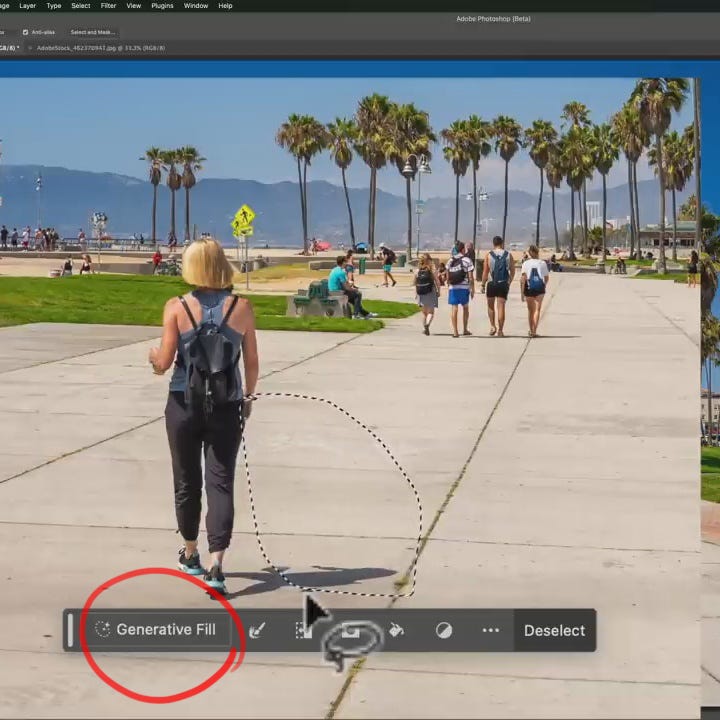
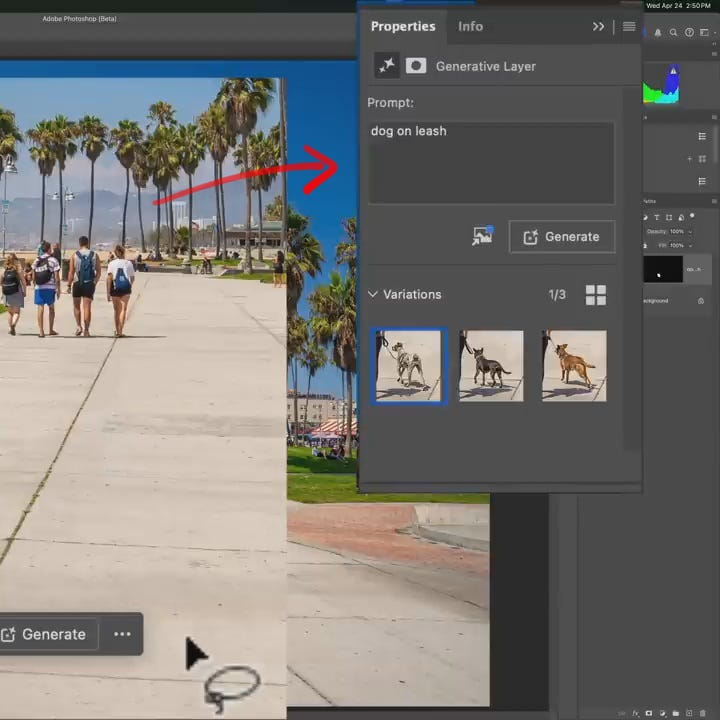
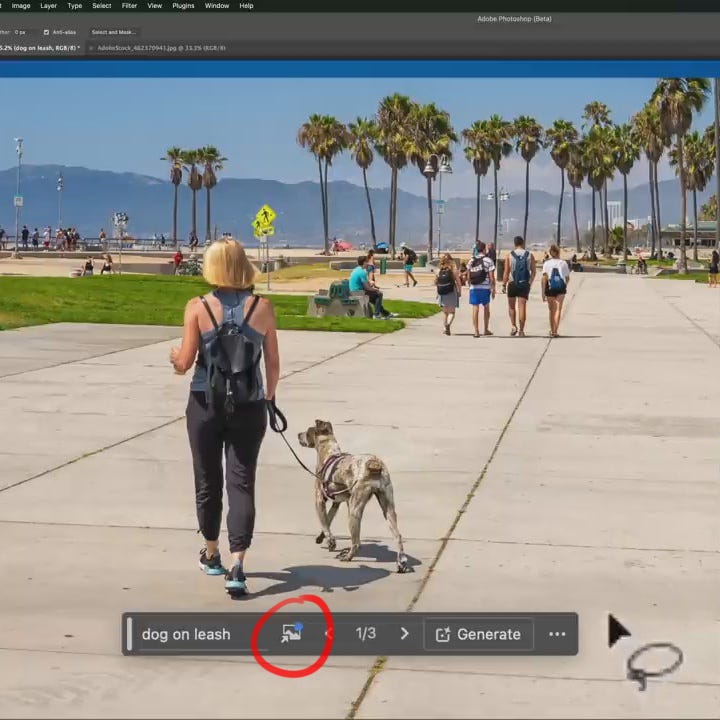
see video here.
Keyboard shortcuts
You can download pdf file here:
3D Letter Manipulation
The video "Introduction to Generative Fill in Adobe Photoshop" provides a detailed overview of the new Generative Fill feature in Photoshop. This tool, powered by Adobe Firefly, allows users to create, modify, and enhance images using simple text prompts. The video demonstrates how to add, remove, or replace elements within an image non-destructively, showcasing various use cases and practical applications of this innovative AI-driven technology. It also highlights the ease of use and the powerful capabilities of Generative Fill, making complex edits more accessible and efficient for users.
You can watch the full video here for an in-depth understanding and step-by-step guide on using Generative Fill in Photoshop.
3D Typography Effect
The YouTube video titled "3D Typography Effect in Photoshop | Photoshop Tutorial" demonstrates how to create a 3D typography effect using Adobe Photoshop. The tutorial covers the step-by-step process of designing 3D text, including tips on using layer styles, textures, and lighting effects to enhance the 3D appearance of the text. The video is part of a series aimed at helping users improve their Photoshop skills with practical and creative projects.
You can watch the video here.
Make a Photoshop Action to Create a Stitched Jeans Text Effect
The YouTube video titled "Make a Photoshop Action to Create a Stitched Jeans Text Effect" is a tutorial that guides viewers on how to create a Photoshop action for designing a stitched jeans text effect. The video demonstrates the step-by-step process of setting up the action, applying textures, and using layer styles to achieve a realistic stitched look on text. This tutorial is useful for those looking to automate and streamline their design workflow in Photoshop.
You can watch the video here.
Watch the video here or click on the imagefollow the simple quick steps to generate this effect.
Adobe Photoshop 2024 Guide For Beginners: Unleashing Creativity | Mastering Photoshop 2024 | A Step-by-Step Manual for Absolute Beginners From Basic to Advanced
Dive into the world of digital art with "Adobe Photoshop 2024 Guide for Beginners - Unleashing Creativity." This comprehensive guide is your ideal companion in mastering the latest edition of the world's leading image editing software. Whether you're a complete novice or looking to update your skills, this book offers a step-by-step approach to Photoshop 2024, covering everything from basic setup to advanced techniques.
Begin your journey with an overview of Photoshop's significance and new features. Each chapter builds your skills progressively, starting with fundamental concepts of image editing and moving through advanced topics like Camera Raw, artistic techniques, masking, and retouching. Practical exercises and real-world examples make learning engaging and applicable.
Beyond technical skills, this guide fosters a deeper understanding of digital creativity and encourages readers to explore their artistic potential. It emphasizes the importance of a continuous learning mindset, embracing the vast Photoshop community, and developing a unique creative identity. This book is more than a manual; it's a gateway to endless possibilities in digital art, preparing readers to navigate and excel in the ever-evolving landscape of digital creativity.
Get your book from here.